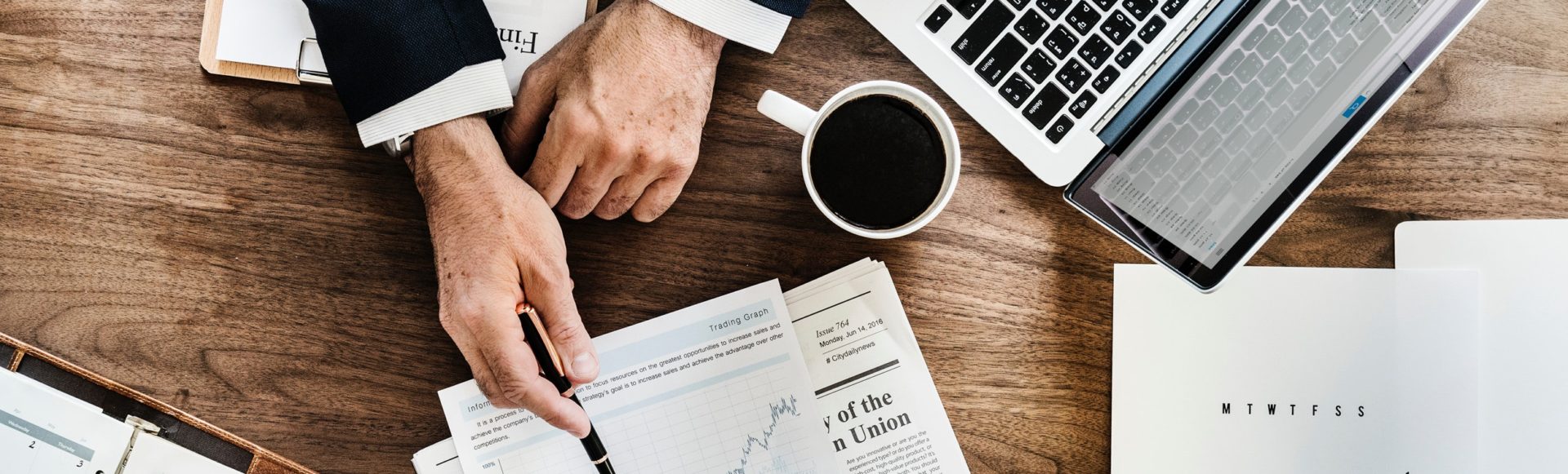(Disclosure: Some of the links present in this post are affiliate links. This means that if you click through the link and purchase a product, I receive a small commission at no extra cost to you.)
While budgeting apps and sites are a dime a dozen, one site stands above the rest. Read on to find out what site you should be using to manage your finances.
I don’t know about you, but I’ve tried countless personal finance apps in the past; while not particularly bad, I could not seem to find one that was easy to use or comprehensive.
Many budgeting apps didn’t have a simple way to add your income.
In addition, none of the apps were comprehensive. I wasn’t able to get a comprehensive, in-depth view of my personal finances.
Then I discovered Mint.com, and my life changed FOREVER.
As I started poking around the site, a feeling of contentment washed over me.
I had found the greatest personal financial management site ever built.
In this post, I’m going to list why Mint is the best personal financial management site. I’ll also break down each menu on their site so you can further understand how to use the site effectively.
Why Mint.com?
Mint is the most comprehensive personal financial management site that I’ve come across. Here are some reasons why you should use it:
- Past, Present, and Future
- Mint has all sorts of nifty menus to look through
- Transactions menu lets you look at what you’ve spent
- Budgets menu lets you decide how much you have and how much you can spend
- Goals menu lets you set financial goals and assists with planning for those goals
- Link your bank (and other) accounts
- I literally clicked a button, logged into my bank account in a pop-up window, and voila!
- All of my transactions, bank balances, and card balances are shown
- Imports data into budget screen as well, to compare spending vs your budgets
- Ease of use
- As I said before, the website is VERY user friendly
- Mobile
- Take your finances on the go
- A bit less content, but still quite useful
Mint Menu Breakdown
Mint has 9 different menus:
- Overview
- Transactions
- Credit Score
- Bills
- Budgets
- Goals
- Trends
- Investments
- Ways to Save
Overview
The Overview menu is essentially a dashboard for your Mint profile. It shows a snapshot of each other menu so that you can get a quick but informational glimpse into your finances.
You can quickly learn how your credit cards and bank accounts are doing, then scroll down a take a free look at your credit score. Your upcoming bills are also displayed so that you don’t miss a payment.
Your budget and your spending habits are also visible, so you can monitor your spending and cut back where needed.
The other menus will have snapshots if you have entered anything into those menus as well.
The overview screen will occasionally have paid advertisement for different credit cards at the top; if these bother you, you can simply click the “x” at the top right of the ad and it will disappear.
Transactions
Transactions works best when you link your bank account(s) to Mint.
Well, actually, the whole site is more effective that way. But I digress.
Along the left side of this screen, there are multiple filters and options. You can filter your accounts based on if they are cash, credit, investment, or loan. You may also select individual accounts if you wanted to only look at one.
Tags are also provided for transactions that are reimbursable, tax related, or vacation related.
Once you’ve selected an account, all the transactions for that account are listed. It looks a lot like if you were to log into your bank account online.
Mint even goes so far as to provide a small graph to the right of the transactions list that compares your spending on certain transactions to the national average.
Credit Score
While sites like Credit Karma provide an in-depth look at your credit score, they can take a few seconds to load and update.
The Credit Score screen on Mint displays your credit score at the top of the page with a sentence or two about how well you’re doing.
Below that, this screen lists the 6 factors that affect your credit score. Within each factor’s box, you can find
- Your rating for each factor on a scale of Poor to Excellent
- A numerical value that tells you how well you are utilizing each factor
- A rating of the impact each factor has on credit score
- A “view details” link that shows you your transactions/accounts that affect your credit score
There’re also some suggestions below each factor’s box for things like credit cards and Mint reminders to help you boost your credit score.
Bills
The Bills screen is laid out quite nicely. In the upper right-hand corner, there is a calendar that shows which bills are due on which days. This is useful for prioritizing your bills.
At the very top of the page, a summary of your monthly bills is shown next to a the total cash and credit you have available (based on the accounts you have linked to your Mint profile).
Your bills are shown below those summaries, as well as the option to add new bills when needed.
There is also a payments button next to the bills button if you want to view the payments you’ve made.
Budgets
My favorite screen that Mint has is the Budgets screen. This screen easily lets you sort out all of your income and expenses so you can get a clear picture of your financial situation.
You’d start with adding your income. They provide you with income options such as
- Paychecks
- Interest Income
- Rental Income
- Bonuses
- And more
You would then select what basis you receive your form of income on. For example, your company may pay you semi-monthly. To enter that, you would simply double your paycheck amount and enter it as monthly (Mint currently doesn’t have the option for semi-monthly).
Once your income is all plugged in, you can key in each expense’s budget. Mint has a huge variety of expense categories, and you can even create your own if you don’t see the category on there!
If you use the site to establish any goals (discussed later in this post), it will display your progress towards those goals at the bottom.
Using info from your accounts, this screen will also display other expenses and income automatically (even if you didn’t manually enter them).
At the right of the screen, a comparison of your income budget and your expense budget is show to help you know if you need to make more or spend less.
I spend most of my time on this screen, as it gives me the most valuable, relevant information.
Goals
I know for a fact that you want a lot of money in the future so you can be financially secure and finally live out your dreams.
The Goals screen will help with this.
You can customize your own goal, or choose one of their preset goals.
From their, you’ll walk through a few steps:
- Use Mint’s various calculators to figure what kind of financial decisions you need to make
- Set a hard, numerical goal (either monthly or with an end date)
- Link your accounts to your goals to hold yourself accountable
I’m confident that using this screen will teach you a lot about saving money and will help you reach your goals with much less headache.
Trends
This menu lets you create little charts to graphically display income and expense trends, as well as trends in your assets and debt.
Sounds kind of like interactive financial statements!
You can view your trends multiple different ways (over time, by category, by merchant, etc.) to see if you’re headed in a positive financial direction.
There really isn’t much else to this screen, but you can use it as motivation to set goals, or you can use it to see how far you’ve come (if you have a long, positive trend).
Investments
While I don’t own any substantial investments, this screen would be particularly useful for those of you who do.
The Investments screen suggests different brokers based on your investing goals. There are also links to other web sites and Mint screens that provide more investing information.
Once again, I’d imagine that this screen will be more useful to those who own a substantial amount of investments.
Ways to Save
The last screen on Mint is Ways to Save.
This screen divides up its ways to save in to 5 sections:
- Banking
- Investments
- Insurance
- Credit
- Lending
The banking sections provides various suggestions for checking accounts, savings accounts, and credit cards. The information provided is detailed and really facilitates decision making.
The investments sections has many different options for investments. You can take a look at recommended brokers for trading.
In addition to that, there are categories for 401(k)’s and IRAs.
There is a “New Ways” section that provides diverse investment suggestions such as real estate and fractional share investing.
The insurance section is exactly how it sounds. Mint suggests some insurance providers that you can investigate for yourself.
The credit score section takes you back to the Credit Score screen.
Finally, the lending section offers options for different types of loans.
Overwhelmed by credit card debt and interest? Need extra money for a large expense? Take a look at their personal loan offerings.
Need more loans for school? They have student loans as well.
Carry All of Your Finances in Your Pocket
The verdict is in: Mint is the best web site ever made for easily managing your personal finances. Whether you need to:
- View your transactions to discover what keeps happening to your paycheck
- Evaluate loan options when looking to slash credit card interest payments
- Set up budgets to investigate where you can cut spending
- OR set reminders for all your bills in one place
Mint is the best tool for the job.
Whether you’re on your computer at home, riding the bus to work, or on your lunch break, you can manage your finances more easily than ever.
So set up an account with Mint today (it’s free) and get a handle on those finances!